DIY Home Automation System Installation Guide
- Justin McCurdy

- Oct 13, 2025
- 14 min read
Diving into a home automation system installation is a lot less intimidating than it sounds. Honestly, it's more about customizing your living space to fit your life than it is about tackling some monster tech project. Think of it like picking out the perfect countertops or flooring—it’s about making your home uniquely yours.
Your Smart Home Journey Starts Here

I get it, starting a smart home project can feel like a big undertaking, but let's break it down. You don't need to be a tech genius to do this. It’s all about making your home work for you, not the other way around. The real reason to do it? Pure convenience, with a little bit of everyday magic thrown in.
Imagine walking in after a long day in Baltimore County, and your lights gently turn on to welcome you home. Or having a thermostat that learns your habits and saves you money on energy bills without you even thinking about it. For example, a smart thermostat can automatically lower the heat when you leave for work and warm the house back up just before you get home. This isn't science fiction anymore; it’s a practical reality that can make life just a little bit easier.
Finding Your Perfect Starting Point
The best part about home automation is there's no "one size fits all" approach. You can start small with a single smart plug or go all-in with a fully wired system. It really just depends on your lifestyle and what you're trying to accomplish.
Let's look at a few ways you can jump in:
Simple Plug-and-Play Gadgets: This is the easiest entry point. We're talking smart speakers, light bulbs, or plugs you can have up and running in minutes with just your phone. For example, plug a lamp into a smart plug, and you can instantly control it with your voice.
Category-Specific Systems: Maybe you want to focus on one area first. You could build out a smart security setup with cameras and locks, or create an amazing entertainment zone with automated speakers and mood lighting.
Fully Integrated Systems: If you're buying a new home, this is your chance. You can plan a comprehensive system from the start, making sure every single device communicates flawlessly.
The whole point is to create a smart home that gets you. It’s a fun project that adds real comfort and efficiency, turning your house into a place you love to be.
I go a step further for my clients—offering unique customization tools, hands-on service, and access to visualizers that help bring your dream space to life. This guide works the same way—it's here to help you envision and then build your ideal smart space. For more ideas on what's possible, take a look at our guide to a tech-smart home.
Planning Your Smart Home Ecosystem
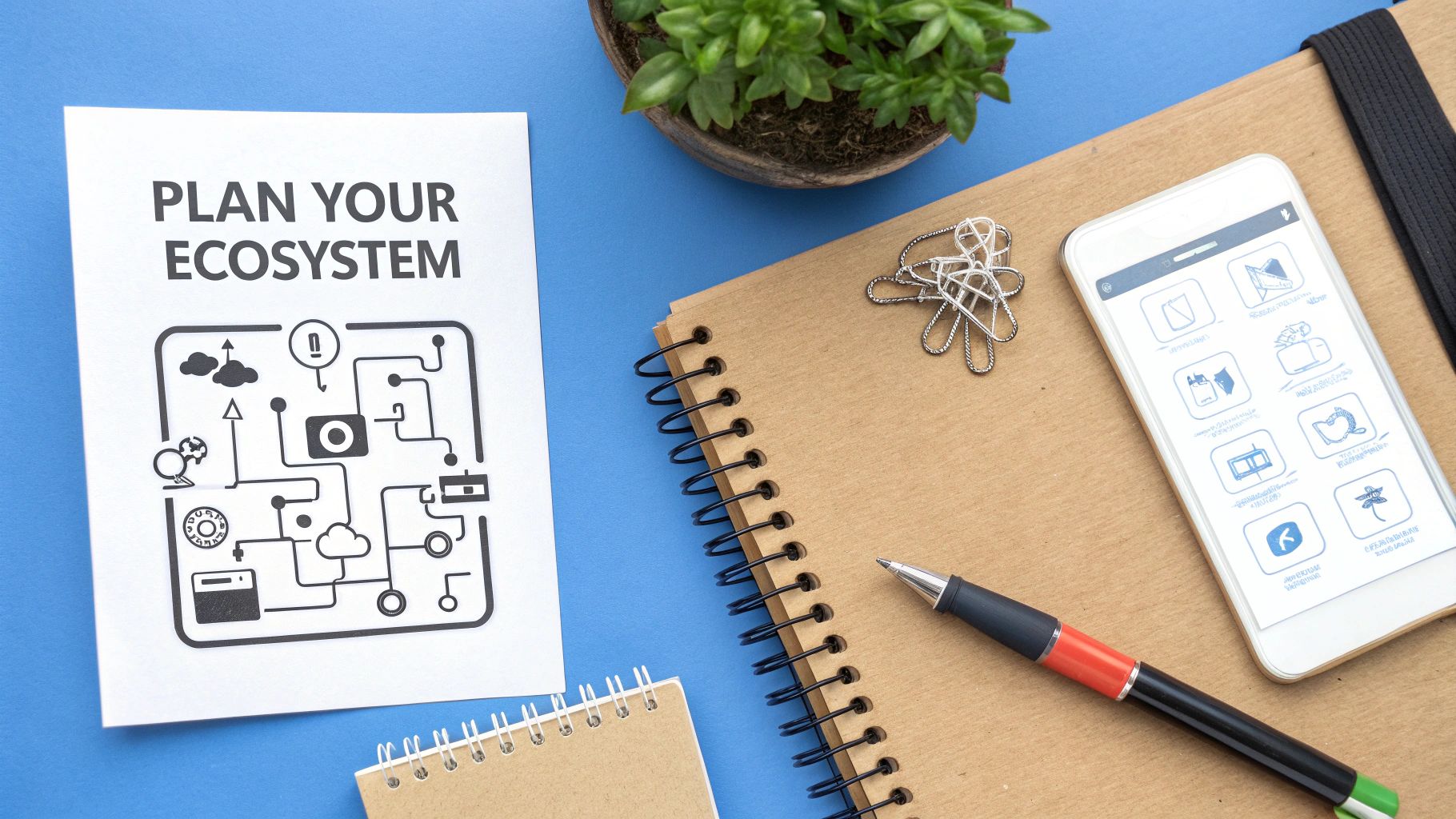
Before you even think about clicking "add to cart" on a bunch of cool gadgets, we need to take a step back and map things out. From my experience, every truly successful home automation system installation begins with a solid plan. Winging it is the fastest way to end up with a drawer full of smart devices that refuse to talk to each other.
It's just like any other project. You wouldn't buy tile for the backsplash before you've even picked out the kitchen cabinets, would you? The first real step is figuring out what you actually want your smart home to do for you.
What's Your "Why"?
Everyone has a different reason for diving into home automation. Nailing down your motivation is key, as it helps you focus your time and money on the gear that will genuinely make your life better.
Most people start with one of these three goals:
Beefing up security: If peace of mind is what you're after, this is your path. We're talking smart locks, video doorbells, and outdoor cameras that show you who's at the door, whether you're down the street in White Marsh or halfway across the world.
Boosting convenience: Want to make daily routines a little less routine? This is where automated lighting, smart plugs, and voice commands via smart speakers really shine.
Chasing energy efficiency: If saving a few bucks on your utility bills sounds good, then a smart thermostat that learns your habits and smart plugs that kill vampire power draw are going to be your best friends.
I love setting up a "Movie Night" scene for clients. Imagine saying one simple phrase that dims the lights, lowers the smart blinds, and fires up the TV and soundbar. That's the magic you get when you plan your ecosystem from the start.
Deciding where to begin can feel overwhelming, so I put together this little table to help you match your goals with the right first steps.
Choosing Your Smart Home Starting Point
Your Goal | Recommended First Devices | Example Scenario |
|---|---|---|
Security & Peace of Mind | Video Doorbell, Smart Locks, Outdoor Cameras | Get an alert on your phone when a package is delivered and unlock the door for a family member remotely. |
Effortless Convenience | Smart Lighting, Smart Plugs, Smart Speaker | Automate your lights to turn on when you arrive home and use voice commands to start the coffee maker. |
Energy & Cost Savings | Smart Thermostat, Smart Blinds/Shades, Leak Detectors | Your thermostat adjusts automatically when you're away, and your blinds close during the hottest part of the day. |
This isn't about buying everything at once; it's about making a smart first move that you can build on later.
Picking a Central Hub
Once you know your "why," the next big decision is choosing the brain of the whole operation. This central hub is what gets all your different devices to communicate and work together as a single, cohesive system. Without it, your smart lights have no idea what your thermostat is doing.
You've basically got three major players to choose from:
[Amazon Alexa](https://www.amazon.com/alexa/): Known for its massive list of compatible devices and incredibly easy-to-use voice control.
[Google Home/Assistant](https://assistant.google.com/): A powerful competitor that leverages Google's search prowess for more natural, conversational commands.
[Apple HomeKit](https://www.apple.com/home-app/): The obvious choice for Apple fans, highly regarded for its top-notch security and slick integration with iPhones, iPads, and Macs.
Locking in your hub choice first is critical. It acts as a filter, ensuring every device you buy from that point on is compatible. This single step will save you countless headaches down the road. It's no wonder the demand for these systems is through the roof. The global home automation market was recently valued at $89.11 billion and is projected to more than double as we all look for more connected convenience and security. You can read more about the growth of the smart home market if you're curious.
When I work with my clients across Harford and Prince George's Counties, I always tell them this planning phase is just as vital as using our visualizer tools to pick out a new countertop. It lays the groundwork for a home that doesn't just have smart gadgets, but is truly smart.
Choosing the Right Smart Devices
Okay, you’ve got a plan. Now for the really fun part—shopping for the tech! I get it, walking into the smart home aisle (or scrolling online) can feel overwhelming. There are a million different gadgets. But don't worry, we can cut through the noise by thinking in a few simple categories.
This is where your vision starts to become a reality. The trick is to identify what you actually need, make sure it plays nice with your hub, and choose the right kind of wireless connection to keep everything running smoothly.
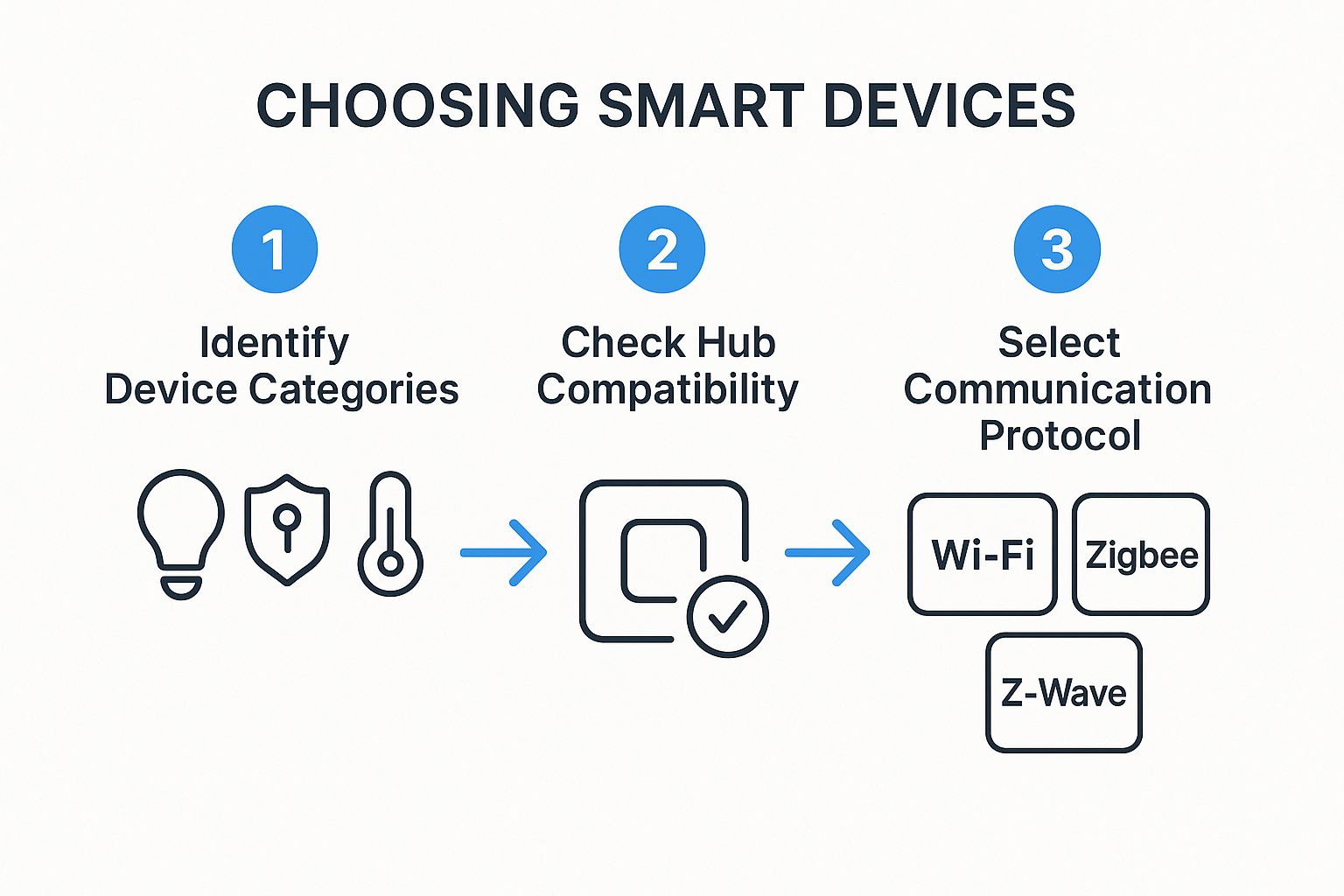
This little guide is your roadmap. Following this path helps you sidestep that classic mistake of buying a box of cool gadgets that refuse to talk to each other. Trust me, it saves a lot of headaches and return trips.
Your Core Smart Device Categories
Let's break down the main buckets you'll be pulling from. Each one serves a different function, but the magic happens when they all start working together to create a truly intelligent home.
Smart Lighting: This is way more than just fancy, color-changing bulbs. You've got two main routes: smart bulbs or smart switches. Bulbs are perfect for lamps. But for your main overhead lights in the kitchen or living room? I almost always steer people toward smart switches. They just feel more natural for guests and family who are hardwired to flip a switch on the wall.
Climate Control: A smart thermostat isn't just a gadget; it's a game-changer for your energy bills and overall comfort. For a practical example, look for one that either learns your family's routine or uses geofencing to automatically dial things back when you leave and warm things up as you head home from your commute in Harford County.
Security Devices: This is a big one, covering everything from video doorbells and smart locks to simple window and door sensors. Think about how these can work together. For instance, you can set a rule so that when your front door unlocks after sunset, the entryway lights automatically pop on.
Entertainment: Smart speakers and displays often become the heart of the whole system. They're your voice-controlled command center for playing music, getting the weather, and, of course, bossing all your other smart devices around.
Here's a pro tip: Start with the rooms you use the most. Tackling the kitchen and living room lighting first usually delivers the biggest "wow" factor and the most immediate daily convenience.
Understanding How Your Devices Talk to Each Other
Not all smart gadgets speak the same language. This is a crucial detail that a lot of people overlook, but it directly impacts how fast and reliable your whole system is. Getting this right is a key part of any successful home automation system installation.
You'll mainly run into three "protocols":
Wi-Fi: This is the most common. Devices connect right to your home's router. It's simple, but a word of caution: if you add too many Wi-Fi gadgets, you can seriously clog up your network and slow everything down for your phones and computers.
Zigbee: This one is clever. It creates its own "mesh network," where devices can relay signals to each other instead of every single one having to reach the router. It’s super fast, very reliable, and it won't bog down your Wi-Fi.
Z-Wave: This works a lot like Zigbee, creating another robust mesh network. The main difference is that it operates on a totally different radio frequency, which means there's almost zero chance of it interfering with your Wi-Fi signal.
As you pick out your components, it's worth digging into what makes each one useful. For instance, the benefits of upgrading to a smart garage door opener go way beyond just opening it with your phone; they add a real layer of security and convenience.
No matter what you choose, just do a final check: Is it compatible with your hub (Alexa, Google Home, HomeKit)? And does it use the communication protocol you’ve decided on? In our communities like White Marsh and Edgewood, Maryland, we provide the perfect foundation; you bring the personality by customizing your home with features like these.
Your Guide to a Smooth Installation
Alright, let’s roll up our sleeves and get to the fun part. The secret to a successful home automation system installation is starting with a few easy wins to build your confidence. You don't have to tackle your home's entire electrical system on day one; some of the most useful smart devices are also the simplest to set up.
Think of it as a spectrum of difficulty. On one end, you have smart plugs. You plug it into an outlet, plug your favorite lamp into it, and link it to your app. The whole thing takes maybe 60 seconds, and boom—you've got a voice-controlled light. It's an instant victory that gets you hooked.
On the other end of that spectrum are devices like smart light switches or thermostats. These are a bit more involved because you’re dealing with your home's actual wiring. It's still a totally manageable DIY project for many people, but you need to be honest with yourself about your comfort level. Safety first, always.
DIY Friendliness Ratings
To give you a better idea of what you're getting into, here’s a quick breakdown of common devices with a simple "DIY Friendliness" rating.
Device Type | DIY Friendliness | Key Takeaway |
|---|---|---|
Smart Plugs & Bulbs | ⭐⭐⭐⭐⭐ (Very Easy) | The perfect starting point. If you can use a smartphone app, you can have these running in minutes. No tools required. |
Smart Speakers/Hubs | ⭐⭐⭐⭐⭐ (Very Easy) | Another super simple plug-and-play device. Just follow the app's on-screen prompts to get it on your Wi-Fi. |
Smart Thermostat | ⭐⭐⭐ (Moderate) | This involves low-voltage wiring. You'll definitely need to shut off the power at your circuit breaker and follow the instructions to the letter. |
Smart Light Switch | ⭐⭐ (Requires Caution) | Now we're talking high-voltage wiring. If you aren't 100% comfortable working with electricity, this is the time to call in an electrician. No shame in that! |
This mix of easy-install gadgets and more integrated solutions is exactly why smart homes have exploded in popularity. The U.S. home automation market was recently valued at $31.56 billion and is just getting bigger, which tells you that homeowners are definitely embracing this tech. You can discover more insights about the home automation market to see just how massive this trend has become.
Pairing and Organizing Your Devices
Once a device is physically installed, the last step is to bring it online in your smart home app. This is usually the easy part. You’ll open your app (like Alexa, Google Home, or Apple Home), tell it to find a new device, and it should pop up within a few seconds.
My number one piece of advice for a frustration-free setup is this: organize as you go. Don't wait until you have 20 different devices connected to start sorting them out.
Create "Rooms" in your app—like "Kitchen," "Living Room," or "Upstairs Hallway"—and assign each new device to its proper room right after you pair it.
This simple habit makes managing everything so much easier down the road. It’s the difference between saying, "Hey Google, turn on the lights," and accidentally illuminating your entire house, versus the much more precise, "Hey Google, turn on the kitchen lights." For a deeper dive into organizing your smart home, check out our collection of home automation tips and tricks.
Finally, test everything out. Turn things on and off from the app. Try a few voice commands. Make sure it all works the way you expect. You can get a solid foundation by reading up on guides about mastering building automation system installation. Taking a few extra minutes to test will save you headaches later and ensure your new smart home is ready for action.
Making Your Smart Home Truly Automated
Okay, you've got all your new gadgets installed and everything is talking to your hub. Now for the fun part—making it all work for you without you having to lift a finger. This is where the real magic of a home automation system installation kicks in.
We're moving past just telling your lights to turn on. We're creating a home that actually anticipates what you need. This is all done through routines and automations, which are basically simple "if this, then that" recipes you build in your smart home app to connect different devices.
Think of it as setting up a domino effect. One simple trigger can set off a whole sequence of events automatically. This is how you go from having a bunch of cool smart products to a home that feels genuinely responsive.
Crafting Your First Automations
The easiest way to jump in is to think about your daily grind. What are the little things you do every single day without fail? Automating those moments gives you the biggest "aha!" feeling right away.
Let's start with a classic: the "Good Morning" routine. You can have it kick off the moment you dismiss your phone's morning alarm. When you hit snooze (or hopefully, turn it off), this all happens in the background:
Your bedroom lights slowly fade on over the next five minutes, just like a natural sunrise.
The smart plug in your kitchen clicks on, starting the coffee maker.
Your smart speaker chimes in with today's weather forecast and your first meeting of the day.
And just like that, three separate morning chores are handled by one action. Your morning just got a little less frantic.
Practical Routines for Everyday Life
You can create a routine for just about anything, but here are a few of my go-to examples that really show off the power of a connected home—from convenience and security to saving a bit on your energy bill.
Convenience Routine: "Leaving Home" This one's a lifesaver on chaotic mornings. You can kick it off with a simple voice command like, "Hey Google, I'm leaving," or even have it trigger automatically once your phone's GPS detects you've left the neighborhood.
All the lights shut off.
The thermostat dials back to an energy-saving temperature.
The smart lock on your front door engages.
The robot vacuum starts its cleaning run.
Security Routine: "Night Mode" Set this to run automatically at the same time every night, say, 11:00 PM.
All downstairs lights turn off.
The front door lock confirms it's secured.
Your outdoor security cameras are armed.
A hallway motion sensor activates, ready to turn on a dim night light if someone gets up.
This is the kind of control that makes a house feel like your home. It’s all about creating a space that works for you, not the other way around. It’s the same satisfaction my clients get when they use our visualization tools to pick out the perfect flooring and countertops in our White Marsh, Maryland or Edgewood, Maryland communities—it's that deep sense of personalization that makes all the difference.
Design a Home Ready for the Future
Think of a smart home system as the ultimate modern touch—it’s what makes a house truly yours. You spend time picking out the perfect countertops and flooring, right? Well, a thoughtful home automation system installation brings that same level of personalized comfort and convenience to how you actually live in the space.
It’s one thing to add smart gadgets later, but building this tech into a fresh canvas from the very beginning is a game-changer. In our new homes across communities like White Marsh, Edgewood, and other fantastic spots in Baltimore County, Maryland; Harford County, Maryland; and Prince George's County, Maryland, we give buyers the chance to do just that. Our customization tools and visualizers help you select everything from your flooring to your cabinets, making smart tech a natural part of the blueprint.
The appetite for this kind of integrated living is absolutely exploding. The global smart home market is already valued at around $147.52 billion, and it's only getting bigger as more people want homes that are connected and efficient. You can dig into the numbers and see just how fast the booming smart home market is growing.
Integrating smart technology from day one is the best way to future-proof your investment. It ensures your home is ready for whatever comes next, blending modern comfort with your personal style.
For a deeper dive into making this happen, check out our guide on integrating smart tech in a new build. Let’s get you into a home where your smart dreams can become a reality.
Common Smart Home Questions Answered
When you're diving into the world of smart homes, a few common questions always seem to pop up. Let's walk through some of the things people ask me all the time, especially when they're planning their new home in places like White Marsh or Edgewood, Maryland.
Do I Need to Be a Tech Expert?
Not at all. Seriously. Most modern smart home gear is built for the average person, not a tech wizard.
If you can use a smartphone app to connect a new gadget to your Wi-Fi, you've already got the basic skills down. Setting up things like smart plugs, light bulbs, and speakers is usually as simple as plugging them in and following a few on-screen steps. It's designed to be straightforward.
Of course, when it comes to things that need actual wiring—like swapping out a light switch for a smart one—that's a different story. If you're not comfortable with that, just call an electrician. It’s a quick job for a pro and ensures everything is done safely. The key is knowing where your comfort zone ends.
What Happens if the Internet Goes Out?
This is a big one, and the answer really boils down to how your system is designed. Many devices that connect directly to your Wi-Fi rely on the cloud to work, so if your internet goes down, so do they.
However, a lot of the more robust systems use a central, local hub that communicates with devices using protocols like Zigbee or Z-Wave. The big advantage here? Many of your automations can keep running just fine without an internet connection.
For example, a motion sensor that turns on the hallway light when you walk by can be a completely local command. It doesn't need the internet to function. This is a huge factor to consider when you're picking out the core pieces of your system.
The real beauty of today's smart home technology is its flexibility. You can start with just one or two devices, see what you like, and gradually build out a system that fits your life and budget perfectly.
Ready to find the perfect canvas for your smart home dreams? I go a step further than the average builder—I offer my clients unique customization tools, hands-on service, and access to visualizers to help bring your dream space to life. You get to select everything from the flooring to the countertops, making your home uniquely yours in communities across White Marsh, Maryland; Edgewood, Maryland; Baltimore County, Maryland; Harford County, Maryland; and Prince George's County, Maryland. Let’s talk about your future home. Explore your options with Customize Your Home.

Comments