Find the Best Home Security System for Your New Home
- Justin McCurdy

- Oct 20, 2025
- 13 min read
Picking the best home security system really comes down to what makes you feel safe. It's about finding that sweet spot between professional oversight, DIY control, and cool features like crystal-clear HD cameras and alerts sent straight to your phone. The best systems out there today are smart, wireless, and a breeze to set up for any kind of home.
How to Choose Your Perfect Security System

Moving into a new home is one of life's biggest moments! Once you've finally decided on the flooring and paint colors, the next big thought is usually, "How do I make sure this place is safe?" With a ton of security options on the market, just knowing where to start can feel overwhelming.
Think of this guide as your personal roadmap to getting that peace of mind. We’ll skip the confusing tech-speak and break everything down, helping you find a security system that actually fits your life. It’s all about making sure your new home is secure from the moment you get the keys.
Start With Your Priorities
Before you even look at a single camera or sensor, take a minute to think about what you really need. Are you just looking for a basic setup to scare off potential burglars, or do you want a high-tech system that works with all your other smart home gadgets?
A great way to start is by asking yourself a few simple questions:
What's my budget? You can find everything from affordable DIY kits to professional services with a monthly subscription.
How hands-on do I want to be? Are you the type who wants a pro to handle any alerts, or are you comfortable getting a notification on your phone and taking it from there?
What are my home's weak spots? Take a walk around your property and think about the obvious entry points—front and back doors, ground-floor windows, and maybe that sliding glass door.
If you're curious about some of the more advanced options out there, this practical guide to smart home security systems is a fantastic resource to check out.
Your home is one-of-a-kind, and your security system should be too. A sprawling single-family home in Harford County has different needs than a cozy townhome in White Marsh. It's all about finding the right fit.
As you start looking around, you'll be surprised at how easy to use many modern systems are. If you're feeling adventurous and want to set things up yourself, our guide on a DIY home automation system installation guide shows just how simple it can be. My goal isn't just to help you find a beautiful home, but a truly secure one, too.
Understanding Your Main Security System Options
When you start digging into the best home security system for your place, you'll find there are basically two roads you can go down. It's kind of like choosing between hiring a full-service moving company or renting a U-Haul and doing it yourself. Both get the job done, but the experience, cost, and what you’re responsible for are worlds apart.
Let’s break down these two main paths so you can figure out what makes the most sense for your new home.
Professionally Monitored vs. DIY Systems
Your first big decision is whether to go with a professionally monitored system or a DIY (self-monitored) system.
Think of a professionally monitored setup as having a dedicated security team on standby, 24/7. If a door sensor trips or a smoke alarm goes off, a signal shoots over to a monitoring center. For example, if someone breaks a window at 2 AM, you don't have to be the one to wake up and call the police—a professional does it for you. It’s the ultimate "set it and forget it" peace of mind.
A DIY system, on the other hand, makes you the security team. When an alarm is triggered, an alert pings your smartphone. From there, it's on you to check your camera feeds, decide if it's a real threat or just the neighbor's cat again, and make the call to 911 if needed. You get total control and usually skip the monthly monitoring fees.
This infographic lays out the core differences pretty clearly.
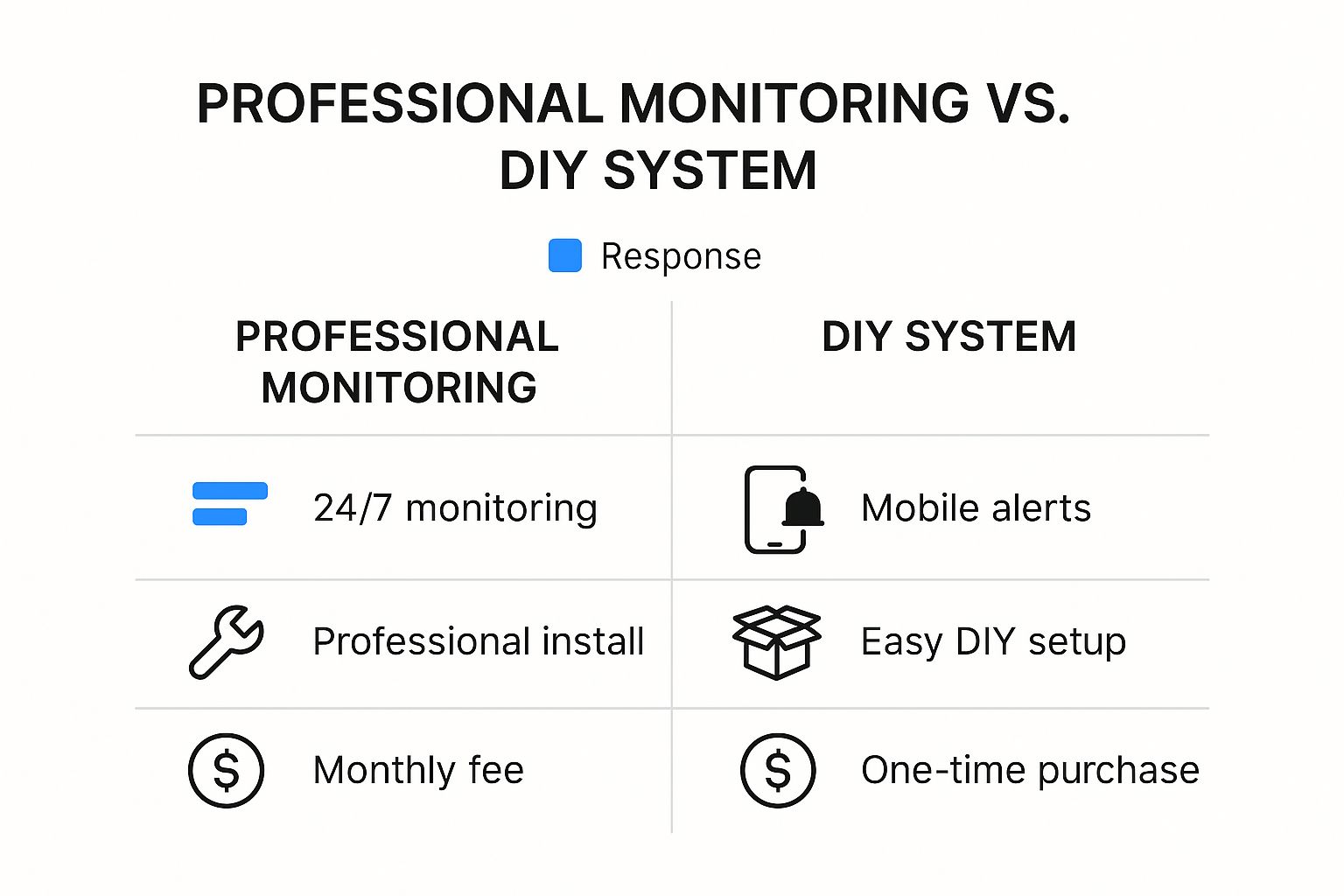
As you can see, it really boils down to whether you prefer hands-off, guaranteed response or hands-on control without the ongoing cost.
To help you see it all in one place, here’s a quick comparison of the two main types of home security systems. This should make it easier to see which one is the right fit for your home and lifestyle.
Home Security System Types at a Glance
Feature | Professionally Monitored System | DIY (Self-Monitored) System |
|---|---|---|
Emergency Response | Automatic dispatch by a 24/7 monitoring center | You are responsible for contacting emergency services |
Installation | Typically requires professional installation | Easy, tool-free installation you can do yourself |
Upfront Cost | Can be higher due to professional installation fees | Generally lower; you only pay for the equipment |
Monthly Fees | Yes, for the monitoring service | Typically none, unless you opt for cloud storage |
Best For | Homeowners who want maximum peace of mind and convenience | Budget-conscious homeowners who prefer hands-on control |
Ultimately, there's no single "best" answer—it's about what gives you the most confidence.
Wired Versus Wireless Systems
Next up is the choice between a wired or wireless system. This is less about who monitors the system and more about how it's all connected.
A wired system is the old-school, tried-and-true method. Every camera, sensor, and keypad is physically connected with wires that are usually tucked away inside your walls. They are incredibly reliable because they aren't at the mercy of a spotty Wi-Fi signal. The catch? Installation is a much bigger job, which is why it's usually best to put one in while a house is still under construction.
These days, wireless systems are far more common, and for good reason. They're flexible, easy to install, and just as secure. All the different parts talk to each other using Wi-Fi or their own secure radio frequency. This means you don't have to drill a bunch of holes in your pristine new walls, and you can easily add a new sensor or move a camera whenever you want.
For most people moving into a new home, especially in communities across Baltimore County, Harford County, and Prince George's County, wireless is the way to go. It delivers robust security without the complex installation.
Wireless systems also play much nicer with the rest of your smart home tech. They can easily connect with smart locks, lights, and thermostats to create a truly integrated and secure home. If that sounds like your kind of setup, you’ll probably love our guide to home smart tech in a new build.
What to Look for in a Modern Home Security System

Today’s security systems are a world away from the old-school, blaring alarms you might be thinking of. They’re smart, they’re convenient, and they’re designed to blend right into your life. The goal isn't just to catch a burglar anymore; it's about making your everyday routine feel safer and simpler.
When you're shopping around, it really helps to have a mental checklist of what matters most to you and your family. That way, you can piece together a system that gives you real peace of mind without overcomplicating things.
Smart Cameras and Alerts That Actually Help
The heart of any good system is its eyes and ears. Security cameras have evolved so much from the grainy, black-and-white footage of the past. Now we're talking crystal-clear HD video and amazing night vision that lets you see every little detail, day or night. For a deep dive, you can check out some expert reviews on the best security cameras for home.
But it's the brains behind the camera that really steal the show. Look for features like:
Smart Motion Detection: This is a game-changer. The camera can tell the difference between a person, your dog, and a car driving by. Say goodbye to those constant, useless notifications every time the wind blows a branch!
Two-Way Audio: This lets you talk to whoever is on your property right from an app on your phone. It's awesome for telling the delivery driver where to leave a package, greeting a friend, or letting a potential prowler know you see them.
Customizable Activity Zones: You can literally draw boxes around specific areas in your camera’s view. Want an alert when someone steps on your porch but not when they're on the sidewalk? Easy.
It's More Than Just Break-Ins
A truly comprehensive security system does more than just guard against intruders. It acts as a silent guardian for your home's whole environment, protecting you from dangers you can't even see.
This is where environmental sensors come in, and they're a feature I think everyone overlooks. These little gadgets monitor for threats a camera would miss, like:
Smoke and Carbon Monoxide Detectors: When tied into your system, they can alert you and a monitoring service if there's an emergency, whether you're asleep in bed or on vacation.
Water and Freeze Sensors: Pop one of these in the basement or behind the washing machine, and it can save you from a major headache by catching a small leak before it becomes a devastating flood.
These features all add up to a powerful deterrent. In fact, homes without security systems are up to three times more likely to be burglarized. That's a huge difference.
Seamless Smart Home Integration
This is where the real magic happens—when your security system starts talking to the other smart devices in your home. It’s the perfect blend of safety and convenience, creating a home that’s not just secure, but truly responsive.
For example, a smoke alarm detects a fire. It doesn't just make a noise. It instantly tells your smart locks to unlock for firefighters and your smart lights to turn on, lighting a path for your family to get out safely.
That’s the kind of intelligent automation that defines the best systems today. Our new homes are built with a solid foundation of smart tech, which makes creating this kind of connected, secure environment a breeze. You can see what we include as standard and get some ideas by learning about our standard smart home features.
How to Customize Security for Your Home and Lifestyle

When you're trying to figure out the best home security system, remember that there's no magic bullet. A cookie-cutter solution just won't do the job. Your home is unique, your family’s schedule is its own, and your security system should be built around that reality.
Think about it like this: when you choose a new home, you get to pick the flooring, countertops, and cabinets that fit your style. The same personal approach is crucial when it comes to keeping your home and family safe.
Customizing your security isn’t about just buying the priciest gadgets. It’s about being smart and strategic. The goal is to cover your most vulnerable areas and build a system that seamlessly fits into your daily life, rather than complicating it.
Matching Your System to Your Home Layout
First things first, take a hard look at your home's layout. A sprawling single-family home on a big lot in a Harford County community has totally different security challenges than a townhome in a dense White Marsh neighborhood.
If you have a larger property, your first thought should be about creating a secure perimeter.
Outdoor Cameras: Position these to keep an eye on key spots like the driveway, front porch, and back patio. They're a fantastic visual deterrent for anyone thinking about snooping around.
Perimeter Sensors: Motion-activated floodlights or sensors along the fence line can give you a heads-up before someone even steps foot on your property.
On the other hand, for a townhome or a house in a tighter-knit area like Edgewood, your focus will naturally shift to the immediate entry points.
Smart Doorbell Camera: This is your first line of defense. It lets you see and talk to anyone who comes to your door, whether you're home or not.
Door and Window Sensors: These are non-negotiable. Placing a simple sensor on every ground-floor door and window is one of the most effective security moves you can make.
Strategic Sensor Placement
Knowing where to stick your sensors is half the battle. You have to think like a burglar for a minute—what's the path of least resistance? You'll naturally cover the front and back doors, but don't stop there.
For example, it's so easy to overlook basement windows or the door that connects the garage to the house. Burglars love these spots because they're usually out of sight. A simple entry sensor on these access points can completely change the game.
Once you've got the perimeter locked down, think about the inside. A well-placed motion sensor in a central hallway or living area works as a great backup, catching any movement if an entry point is somehow bypassed.
Creating Smart Home Routines
This is where things get really cool. Your security system can transform from a passive alarm into an active part of your daily life. By linking it with other smart devices, you can set up automated "routines" that boost both your security and your convenience.
Picture this:
"Away" Mode: As you arm your system to head out, your thermostat automatically dials back to save energy, the smart lights shut off, and your doors lock themselves behind you.
"Bedtime" Routine: You tap a single button on your phone. The system arms, all the downstairs lights go dark, the garage door rumbles shut, and the front door locks for the night.
This kind of smart integration is what true customization is all about. It makes your home's security an active, helpful presence. Just like you get to choose the perfect finishes to make a house feel like your home, you can design a security system that fits your life perfectly. If this level of personalization gets you excited, you’ll love our post on how to customize your dream home from the ground up.
Making Your Dream Home a Safe Haven
Finding a new home is about more than just getting the countertops and flooring right—it's about creating a place where you can truly relax and feel secure. While the builder provides a high-quality home, I go a step further to ensure your space is perfect for you.
Think of a security system as the last piece of that puzzle. It's the invisible shield that lets you fully enjoy the beautiful space you've created, giving you that deep, settled feeling that your family and your home are protected.
We're Here to Help You Customize Everything
My job doesn't end when you get the keys. I offer a hands-on service, providing you with unique visualizer tools that let you see exactly how your choices in cabinets, tiles, and flooring will look before they're installed. It's all about making sure the finished product is a perfect match for the vision in your head.
That partnership continues as you settle in. Whether you're moving into one of our amazing communities in White Marsh, Edgewood, or anywhere across Baltimore County and Harford County, I want you to feel completely at peace from the moment you walk through the door.
A home should be your sanctuary—a place built not just with quality materials, but with your peace of mind at its core. Choosing the right security system is a key step in creating that feeling of absolute comfort and safety.
I'm here to help you make your home truly your own, from its style all the way to its security. My role is to guide you, offering the tools and support you need to make smart decisions and create a space that’s not just beautiful, but a fortress for the people you love.
Ready to find a home in a fantastic Maryland community that you can customize from the inside out? Let's connect and start exploring the possibilities.
Your Home Security Questions Answered
Diving into the world of home security can feel a bit overwhelming. When you're trying to pick the right system for your new place, it's totally normal to have a ton of questions pop into your head. Let's tackle some of the most common ones we hear from new homeowners, with clear, no-nonsense answers.
Are Wireless Home Security Systems Reliable?
Absolutely. Modern wireless systems are rock-solid and have become the go-to for most homeowners. They use secure, encrypted signals to talk between the sensors and the control panel, so you don't have to stress about someone hacking your signal.
The biggest perk? Installation is a breeze—no drilling holes in your beautiful new walls! On top of that, the batteries in today's sensors can last for years, and your system will ping your phone well in advance when it's time for a change. For anything that uses your Wi-Fi, like cameras, just make sure you have a decent internet connection to keep the video streams and alerts flowing smoothly.
Will My Pets Trigger the Motion Sensors?
That’s a classic question, and a good one! The short answer is no, not if you have a modern system. Most new motion sensors are built with "pet immunity" and can be set to ignore critters up to a certain weight, often as much as 80 pounds.
These aren't just simple motion detectors; they use smarter tech, like a mix of heat signatures and infrared, to tell the difference between your golden retriever snoozing on the floor and a person walking through the room.
For example, a sensor can be programmed to ignore a small, low-to-the-ground heat source, but it will sound the alarm if it detects a taller heat signature moving upright.
Just be sure to mention you have pets during setup. That way, the sensors can be calibrated just right, letting your furry friends have the run of the house without causing a false alarm every five minutes.
What Happens if the Power or Internet Goes Out?
The best security systems are designed for the unexpected. After all, emergencies don't stick to a convenient schedule. That's why they come with built-in backups to keep you protected, no matter what.
If the power goes out, the main control panel has a backup battery that will keep the whole system up and running for at least 24 hours. This gives the utility company more than enough time to get things fixed without ever leaving your home exposed.
And if your internet connection drops? Any professionally monitored system will have a cellular connection as a fallback. The second your Wi-Fi goes down, the system automatically switches to its cellular chip to communicate with the monitoring center. It’s a seamless transition that ensures an emergency signal can always get through.
How Much Does a Home Security System Cost?
The price can really vary, but the great thing is there are options for almost any budget. It all comes down to how much equipment you need and whether you opt for professional monitoring.
Here’s a rough breakdown of what you might expect:
DIY Starter Kits: You can get a basic kit for anywhere from $200 to $400. This usually includes a hub, a couple of door/window sensors, and a motion detector. If you want to self-monitor with cloud video storage, that's typically an extra $10 to $25 a month.
Professionally Monitored Systems: With these, you might pay more for the gear upfront, or the cost is rolled into a monthly contract. Monitoring fees generally land somewhere between $30 and $60 per month.
My advice? Start by making a list of your "must-haves," like a video doorbell or a couple of outdoor cameras. From there, you can get quotes from a few different companies to see who offers the best value for your specific needs. This way, you get the protection you want without breaking the bank.
Choosing the right security is a huge step in making your new house feel like a safe, comfortable home. My hands-on service and unique customization tools are here to help you personalize every aspect of your new space, from the floors and finishes to the technology that keeps it safe.
Ready to find a home in communities like White Marsh or Edgewood that’s perfectly suited to your life? Let’s start the conversation. Visit us to explore your options.

Comments